So I decided to start at the beginning (a very good place to start) and do a weekly 101 post to help anyone who wants to learn to sew! First off, obviously is having a sewing machine to learn on. Now, this isn’t even my machine. Mine is very similar, but this is my mom’s. So, I’ll show you all the parts to every machine, and some features that are specific to mine (or mom’s), and if you have any questions about your specific machine, let me know, and I’ll do my best to help! I’ve been sewing on a Bernina for my whole life. I started with my grandma’s that was old, and in surprisingly good condition. In high school, I learned more in depth on the Berninas in class, and I fell in love with activa series, so I insisted that’s what I needed. My hubby got a $900+ road bike for our first Christmas together, and I got a barely used $500 sewing machine off eBay. Best investment ever! So, if you have no machine, read reviews, go try some out at fabric stores, ask friends what they have, and figure out your dream machine. Okay, now to show you the parts of these bad boys. If you’re a very experienced seamstress, please share any of your knowledge with the rest of us too! I’m just going off my own meager knowledge!

WARNING: LOTS of pictures! You can look through this, and then if you ever have a question, refer back to it. It’ll be under the Sewing 101 tab!
I’ll start showing you all the main parts (yours may have more or less, but your manual will be your best friend to get to know it. I still refer to mine all the time after 5 years together…)Okay, here goes.

Don’t be scared. We’ll go through everything! Starting at the right…
Handwheel – This is how you move the needle without the foot petal. Sometimes you only need a stitch or 2 and don’t want to risk using the petal. Voila! My high school teacher threatened me to only ever turn it forward, so I’ve always tried to keep that in mind. It has something to do with screwing things up if you go backwards, and there is a reverse button to go back a stitch or 2.
Stitch Selection Buttons – Your machine will most likely not have these, but mine has buttons to choose between things like zig zag, straight, buttonholes, etc. More to come…
# Button – again, most likely not on yours, but my mom’s has around 60 different stitches you can choose from, so you use the # button to put in the number of the stitch you want to do. Pretty fancy, and honestly, we both only use about 5 of the 60 stitches. Just depends on your sewing level and what you’re making.
1/2 Speed Button – I had actually forgotten my machine had this feature until I looked in my manual to make sure I got the technical terms right. But, if you’re sewing something and want to go slower, and not trust your foot pedal to push it slower, you can use this button. Fancy pants…
Screen – my fancy machine has a computer screen to give you some info on what your stitching. More on that…
Needle Stop Position – If you’re a big time quilter, this might be a nice feature. You can choose to have the needle stop in the down position, (like in the fabric), or up position when you release the pedal. This helps if you’re turning the corner a lot and want to keep your needle in the same position when you lift your presser foot…but, I haven’t used this feature at all, so don’t be intimidated.
Reverse Button – Whenever you’re sewing something that will stay (basically every stitch but a basting stitch), you always backstitch at the beginning a few stitches to make a sort of knot. That’s what this button does. It looks kind of like a U on my machine. Yours may be different. I use this all the time so I like how convenient it is as a button. On my MIL, it’s an older machine, so you flip a switch on the stitch length. Just depends…
Presser foot – Okay, there are TONS of presser feet out there, some are specific to specific brands of machines. All machines will come with a basic presser foot, which has an area for the needle to go through, and helps to keep the fabric down while you sew it. Here’s a closer view of mine from the internet.
I use that all the time, but the other 2 I use a lot are the zipper foot, which has skinnier edges on both sides to make it easier to sew right along the zipper, and then a buttonhole foot, and mine is fairly fancy cuz it has a built-in ruler type thing.
You can see they all have a hole in the top for the shank of your machine to go in, so that’s why presser feet don’t use with every single machine. There’s high and low shanks machines.
Okay, next is…
Stitch Plate – this is the metal part that your bobbin thread comes up, and has stitch lines. It depends on your machine, but most will mark 1/2” or 5/8” since they are the most common ones. They also have holes for your feed dogs.
Bobbin Cover – self explanatory in the name, but this opens up to show your bobbin. Every machine is different, and some have drop in bobbins, and some are in different locations, but I think every machine has a bobbin cover & bobbin.
Feeling overwhelmed yet?

My machine has 2 thread holders on top. One is the collapsible vertical one, that folds down for storage, and the horizontal one that needs the disk to hold the spool on so it doesn’t spin off. Mine also has a carrying handle so it’s easier to move around (or haul from the closet to the kitchen table for projects….) Each machine also has a bobbin winder and switch (oh man, how embarrassing, I just realized switch is spelled wrong, but I’m going to leave it.
Thread Tension Adjustment – I haven’t ever messed with this, because tension somewhat scares me. I know the red line is supposed to line up with the dot, so I leave it alone. Anyone who plays with their tension settings out there?
Feed Dogs – These things move with the needle to push your fabric through…More on them in a minute.

These are the main buttons I worry about when I’m sewing.
Stitch Width – whenever you’re sewing a zig zag, you can choose how wide or narrow your zags (?) are…This is where my button is
Needle Position – Sometimes, like when you’re putting in a zipper, you need to move the needle away from the center, and this is how you do that. Mine has about 7 positions, I think….
Stitch Length – With this, you can go from almost 0 (like a buttonhole), to a 5, which is the basting length. I typically sew between 2.5 and 3.5

Quick note: On this sewing machine, you can see the sewing length is the lever in the center right, and you twist the green knob to change the length up or down. The needle position is changed by turning the knob on the top (it’s currently set at 2.5), and the width is changed by sliding the thing on that knob, and you can see that is pointed at 0 right now. To do a back stitch on this machine, you’d slide the stitch length lever up and stitch a few stitches, then release it back to your regular length…

These are some of my fancier stitch options, but I only marked the ones that I’ve actually used, so the straight stitch is my most important one. Zig zag is a close second. The Overlock (kind of like a serged edge, more just to finish edges), the blind stitch (which takes some set up, but is pretty cool to make a hem where you can’t really see the stitches) and the Double overlock (just a fancier overlock stitch) I haven’t used very much, but they are nice features. The buttonhole is a definite must for me. I refuse to figure out a manual buttonhole, since this makes it so easy. Especially with mine, where if I sew one, it remembers the size and does all the rest the same.

This is my computer screen when it’s on. Yours may not have this feature, but I’m just showing you how to read mine. Starting at the top:
Stitch Width – mine is at 0, so I’m doing a straight stitch, no zigging.
Needle Position – set in the center.
Selected Stitch – I’m using #1, which is a straight stitch on my machine
Needle Stop Position – When I stop using my foot pedal, my needle will automatically stop up, out of my fabric
Presser Foot Used – Some of the stitches, like the buttonhole, need a specific foot, so if I push that button, it will tell me what presser foot I should be using. Since it’s just a straight foot, it’s just the basic presser foot.
Stitch Length – This is set at the standard 2. It goes all the way up to 5, as you can see.
Whew, okay we’re almost through my machine!

This is where my needle is on my machine, and you can see the black thing on the side is the screw I use to tighten or loosen the needle, when I’m changing it. There’s different kinds of needles you can use for different types of fabrics. I usually have a universal, or standard, needle in, but there are specific ones for lightweight and sheer fabrics, heavy/upholstery fabrics, denim, leathers, etc. There’s also double needles that come in different widths too.

On the side of my machine, there is the place where my foot pedal plugs in, and the drop feed dog button. Sometimes when you’re sewing, you don’t want your fabric getting pushed through the machine by feed dogs, so you can use this to drop them. Like so:

They are down…And,

They are up. The only time I can think of off the top of my head that I drop my feed dogs is when I’m darning something…Which isn’t often, but I do sometimes mend holes in jeans with that feature. Maybe I’ll do a tutorial on that method in the future…
Okay, now that you know the basic parts, I’ll show you how to thread a bobbin. Again, yours may be different, but this is how I’ve done it on all the Berninas I’ve ever used (about 4-5 different versions).

You take the thread from the spool, wrap it around the threading post (mine has directional arrows as you can see), and then wrap it around the bobbin, following the arrows.

Then, you push the switch towards the bobbin to lock it into place, and get it to start spinning. My college teacher told us that we needed to take our time threading our bobbins. It’s not a race, and it will help your tension be more even. You can see on my switch that I actually have a thread cutter there. That’s kind of a nice feature

Mine is one piece, but some aren’t.
This machine is very similar to my mother in laws. You can see the handwheel has 2 parts of the wheel. To disengage the needle, you hold the outside wheel still, and then you twist the inside wheel until it stops. Then push the foot pedal, and your needle shouldn’t move, but your bobbin will thread up. Also on this machine, you can see it has a sort of lid on top, and that’s where the bobbin threading things are. You’d just need to flip the lid to wind your bobbin, like this one.
Okay, after your bobbin is threaded, you need to put it in the machine, right? Go down to your bobbin cover (or if you have a drop in, I’ve never sewn with those, sorry!)

You can see that mine tells me the direction to put the thread in my bobbin case.

Bobbin, bobbin case, bobbin case, bobbin. Thread the bobbin in how your manual tells you (i.e. clockwise or counterclockwise, looking like a 6 or 9…) Then pop it into your case

Mine puts in the machine by putting that sort of tail up, so it’s like a number 6. Check your machine. While we’re down here, let’s learn a few more things about your bobbin area. When you pull your bobbin out, you can see some fuzzies get in there while sewing fabrics, and some threads. You’ll want to clean that out periodically. I always keep a pair of tweezers by the machine for this. (it can help thread your needle too)

I don’t use my fingers because I may push something back farther, and maybe get my skin oils on some part that I wouldn’t want to… Now on mine, I know it well enough that there are a few other areas I check to clean out myself. (I still get mine tuned up periodically to keep it working good. Ask around your area for someone who does that. They can also show you tips on your specific machine)

Mine has a sort of latch right where my thumb is, that when you push it…

The bobbin case pops down and I can clean that off too. But wait, that’s not all!


The part that the bobbin case goes on also comes out and can be checked to make sure no stray threads and fuzzies are gumming up the works! I was also told by teachers and my sewing machine tuner guy to oil periodically here

My machine came with a special oil, so I’ll oil there every 6 months to a year, depending how much sewing I’m doing. After oiling, make sure to sew a few seams on scrap fabric so you don’t get any gunk on your projects!

Look at all the gunk I got out of my machine! I clean mine fairly frequently, (like after every big project, or at least every other), and that’s still how much I got!
Okay, finally, let’s learn how to thread the machine to sew from the top!
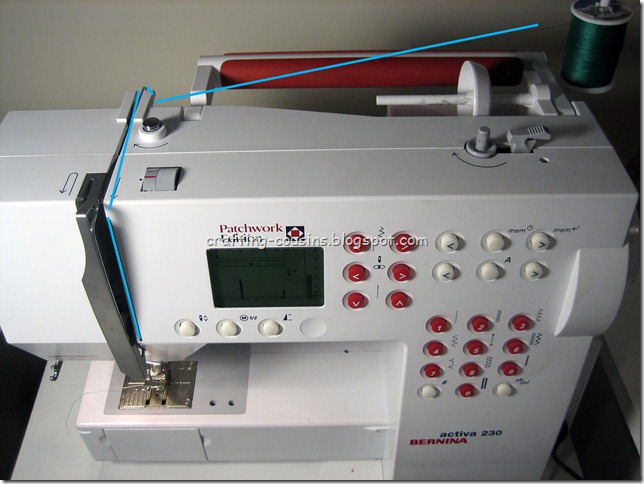
Mine starts at the thread spool (I like the vertical, but you can use horizontal, personal preference), go over to the little loop in the back…

Go towards the front along the top, (following my arrows), down to the loop at the bottom by the reverse stitch button

Around that metal pokey-out thing (yes, that’s the technical term!)

Up to the top, and around the part that moves up and down while sewing (sorry, I wish I knew that technical term!)

and then back down to thread the needle, behind the hook there.

Bring your thread down to the hook by the needle, and then thread the needle. Hold the top thread while moving the handwheel to make the needle go down and bring up your bobbin thread.
A few more tips:
This is the side view of the presser foot

To change the presser foot, you lift the little lever behind the foot like so, and your foot will come off the shank

To lift the presser foot up and down while sewing, use the lever in the back.

Presser foot down

Presser foot up
Mine has a nice feature because it’s got a thread cutter on the side of the needle so I can always cut my thread, even if I don’t have scissors.

Few other things:
Where to turn it on and off and plug in the power…Important to know, eh?

I keep mine plugged into a serge protector just in case.

And how to make the machine go, the foot pedal!
Whew! That was a huge post! The rest will be shorter, I promise, but hopefully this helps give a basic rundown of machine parts, and how to thread your machine and bobbin! Plus a little maintenance tips and such. Did you learn anything? Do you have any tips for me? Will this be a helpful series for you? Do you have any specific questions about your machine? Thanks for reading!


Thanks for deciding to write a Sewing 101 course. I have just bought my first ever sewing machine (a very basic Singer) and this is just the kind of information I need. I will be reading future posts with great attention!
ReplyDeleteGreat post on sewing machines! The tips on understanding different machine features and maintenance are incredibly helpful for beginners. I especially liked the explanation of various stitch types and their uses. It’s a perfect guide to start with, and I’ll definitely refer back to it. Thank you for sharing! Best Bernette Sewing Machine for Quality Crafting in 2025
ReplyDeleteVery original Online Digitizing Service
ReplyDelete